Pumilio Viewer
Click over the features to get more info:
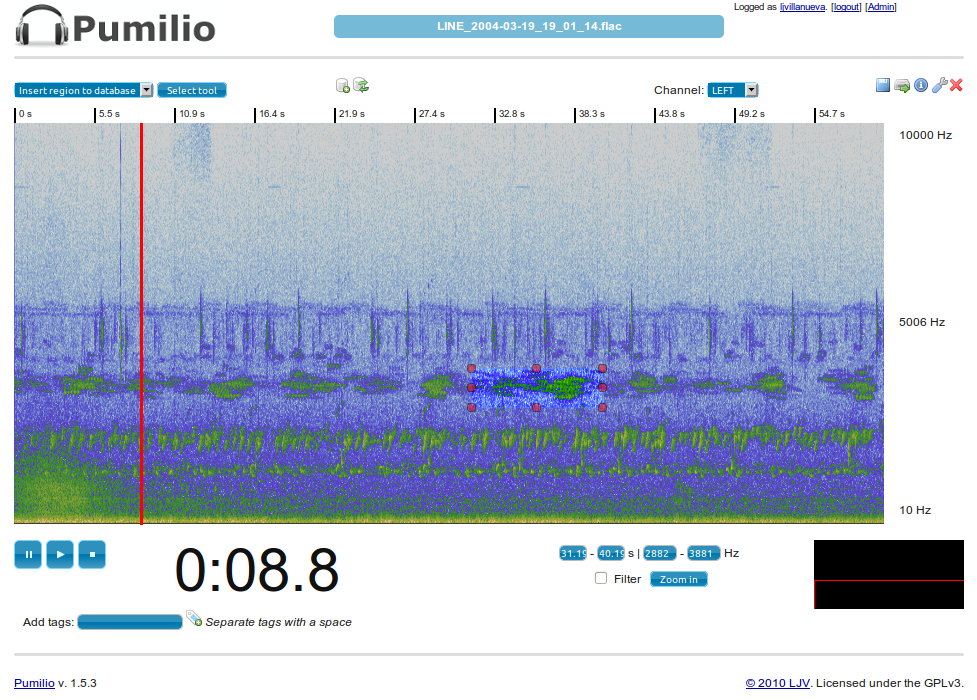
Menu to select one of the tools in the tools/ folder.
[x]
Area where the buttons and options of the current tool appears.
[x]
Filename of the file that is open.
[x]
Channel displayed: left or right for stereo; mono for single channel files.
[x]
Options for the current file display: save spectrogram,
convert the file, show file details, change visualization
settings, close file.
[x]
Progress bar that shows the current playback position.
[x]
Playback controls: pause, play, stop.
[x]
Playback time display.
[x]
Tag menu: add, remove and display tags for this file.
[x]
Area in spectrogram selected.
[x]
Bounds of the selected region, in time and frequency.
[x]
Filter sound checkbox. When zooming in, if this box is checked, a band-pass filter will be applied.
[x]
Click this button to zoom in and filter (if selected) to the current selection.
[x]
The area of the sound file currently displayed.
[x]
Acoustic frequency scale (approximate).
[x]
Time scale (approximate).
[x]